Eye on Curriculum: Touring Interactives
If you are a teacher or parent, don’t be shy, and be sure to check out all of abcteach’s interactive materials. There are many different kinds of interactive whiteboards and software. On abcteach, we offer both SMART Board® and Promethean ActivInspire® materials. You don’t have to have fancy equipment or an expensive tablet in order to ensure a hands-on learning experience. All of these lessons can be downloaded onto your computer and used to teach, or just have fun, in an interactive way!
In the categories below, we will discuss a variety of our most popular lessons, share why each one is important, and explain how they can add dimension to the classroom. Our interactive whiteboard resources are intended to energize, engage, and teach in more dynamic ways than ever. Here is how:
SMART Board® Lessons and Activities
In order to use our SMART Board materials you must have the correct notebook software version of 9.5 or later. Here is a free 30-day trial on Smart Exchange with the newest software (version 11.2). Once you have downloaded the software, let’s explore some of our resources.
SMART Notebook: Math, Animal Trackers – Addition (1-20)![]() This activity is a part of a series called “Animal Trackers,” and is an excellent way to get students to practice and get involved with their basic math skills (addition, subtraction and multiplication). The object of the game is to touch the correct answer, in order to track each animal. This activity contains five levels of addition problems, with sums 2 through 20. Each level has the same difficulty. If you wanted to use this in a classroom setting, you could add a timer or stopwatch and see how fast it would take to complete one level. On the computer, simply touch the correct answer using the cursor and play along! (ages 7-9)
This activity is a part of a series called “Animal Trackers,” and is an excellent way to get students to practice and get involved with their basic math skills (addition, subtraction and multiplication). The object of the game is to touch the correct answer, in order to track each animal. This activity contains five levels of addition problems, with sums 2 through 20. Each level has the same difficulty. If you wanted to use this in a classroom setting, you could add a timer or stopwatch and see how fast it would take to complete one level. On the computer, simply touch the correct answer using the cursor and play along! (ages 7-9)
SMART Notebook: Punctuation Station – Apostrophes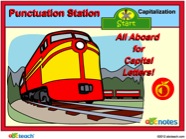 For all of the Language Arts lovers, here is another series called “The Punctuation Station,” which includes apostrophes, abbreviations, capital letters, comma basics, and ending marks. Each station has: review with examples, writing and editing practice, rules of use, and sentence structure. Certain tools are added to enhance each individual experience. For example, matching objects or images by using the drag and drop feature will make practice easier and more memorable. The touch and reveal animation includes sound and graphics that encourage the students to get every answer correct. Get aboard the Punctuation Station! (Elementary levels)
For all of the Language Arts lovers, here is another series called “The Punctuation Station,” which includes apostrophes, abbreviations, capital letters, comma basics, and ending marks. Each station has: review with examples, writing and editing practice, rules of use, and sentence structure. Certain tools are added to enhance each individual experience. For example, matching objects or images by using the drag and drop feature will make practice easier and more memorable. The touch and reveal animation includes sound and graphics that encourage the students to get every answer correct. Get aboard the Punctuation Station! (Elementary levels)
Here are all of the SMART Board categories on abcteach.
Promethean ActivInspire® Lessons
In order to use our Promethean lessons you must first start with the appropriate software. You can find the download on Promethean Planet along with other useful information and tips about using whiteboards in the classroom. On abcteach, you will find a wide variety of educational lessons in our Promethean Flipchart section. Promethean Flipcharts can only be used with the ActivInspire download. You cannot open SMART Board files on ActivInspire and vice versa.
Promethean Flipchart: Reading Comprehension – Rock Climbing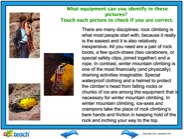 Reading Comprehensions are an important part of our interactive content. Topics range from holidays and events to seasons and animal habitats. Most of our comprehensions include correlating vocabulary building worksheets, audio, and multiple-choice quizzes. The quiz template allows students to vote or use their remotes in order to track answers. Plus, learning new vocabulary couldn’t be easier with Keyword Match. This template allows students to drag each word into place next to the appropriate description. Explore more interactive reading comprehensions here.
Reading Comprehensions are an important part of our interactive content. Topics range from holidays and events to seasons and animal habitats. Most of our comprehensions include correlating vocabulary building worksheets, audio, and multiple-choice quizzes. The quiz template allows students to vote or use their remotes in order to track answers. Plus, learning new vocabulary couldn’t be easier with Keyword Match. This template allows students to drag each word into place next to the appropriate description. Explore more interactive reading comprehensions here.
Promethean Flipchart: Getting to Know My Classmates (Member)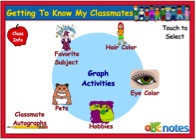 Take the first day of school to the next level with these creative classroom activities. This is a fun back to school experience to help students become better acquainted with their classmates. Students are asked to raise their hands in response to a question, and then use that data to graph and record results. This complete lesson reinforces reading, handwriting, counting, sorting, and graphing skills. This lesson is for members only, but check out some of our other themes now. (K-3rd grade)
Take the first day of school to the next level with these creative classroom activities. This is a fun back to school experience to help students become better acquainted with their classmates. Students are asked to raise their hands in response to a question, and then use that data to graph and record results. This complete lesson reinforces reading, handwriting, counting, sorting, and graphing skills. This lesson is for members only, but check out some of our other themes now. (K-3rd grade)
Most of our interactive whiteboard lessons are made with the common core standards and supplementary materials. We pride ourselves on creativity and enhancement of the classroom in order to save our members valuable time. You can find many different interactive categories on abcteach such as: math, language arts, science, reading comprehension, themes, games, and much more!
Posted by Laura Bida, abcteach Team
By November 18, 2008 – 10:37 amSome great ideas. I’m a art teacher with a Promethean board and I enjoy sieneg how other teachers utilize their interactive white boards. The Promethean Planet link is extra important, being I hear they are launching new software in the near future.